Interference Measurement in Touch Systems Gets Easier with the ARGON PCAP Controller
When it comes to the integration of Projected Capacitive (PCAP) touchscreens, sensitivity to radio frequency interference (RFI) and electromagnetic interference (EMI) turns out to be a major challenge. This generally happens because PCAP touchscreens need to work with radio frequency emissions. LCDs, power supplies, and backlighting, can generate electrical noise. As a result, EMI/RFI can interfere with the detection of touch events in PCAP touch screens, causing false touches and failed touch screen responses.
Manufacturers use firmware and hardware to avoid interference by RFI and EMI in PCAP touchscreens by switching operating frequencies for instance. Basically, standard PCAP touch controllers detect changes in capacitance to determine touch positions, so PCAP touch sensors need to resist interference to avoid false signals.
This is where A D Metro’s ARGON PCAP controller supersedes standard controllers with its advanced features facilitating simplified integration, without needing any hardware or firmware to control the interference.
The ARGON controller has a built-in ‘Interference Measurement Tool’ that measures and reports the amount by which the touch system is affected by EMI/RFI. This Interference Measurement Tool allows you to see the level of interference affecting the touch sensor. It helps make informed decisions about how close to mount the touch sensor to the display and where to run the cabling. This tool allows adjusting the wire routing and spacing between the touch sensor and display to bring interference to a low enough level and ensure proper operation.
How does it work?
- Interference testing should be part of the integration process and performed under a range of different operating conditions of the host system. This helps get accurate results and perfect integration. To make this tool work, follow the given below instructions:
- Activate the Interference Measurement Tool by pressing and holding the controller’s ‘learn’ button for about 7 seconds until the red LED flashes once.
- Ignore the green flash that occurs after about 5 seconds and the blue flash that occurs immediately upon pressing the button.
- Release the ‘learn’ button after you see the red flash, the Interference Measurement Tool now immediately starts operating.
- While the Interference Measurement Tool is operating, it repeatedly alternates between taking measurements of interference and indicating its result.
- A measurement is taken as the blue LED flashes briefly. Indication of the interference measurement result is then given by a series of flashes of both the green and red LEDs together in unanimity.
- The number of flashes indicates the interference level in 5% (or 1/20th of full scale) increments between no interference at all and the level of interference that is just capable of creating false touches. For example, an interference level measured to be halfway (50%) to the level capable of creating a false touch is indicated by 10 flashes (10 x 5% = 50%).
Conclusion :
The ARGON Interference Measurement Tool is built right into the touch system and, thus, offers an advantage over alternative methods of assessing touch system interference.
It does away with the need to connect separate equipment or extra wiring or software to test the interference on the system. Overall, the built-in Interference Measurement Tool in the ARGON PCAP controller not only makes it easy to check interference levels across a wide variety of system operating conditions but also enables simplified integration of the touch system.
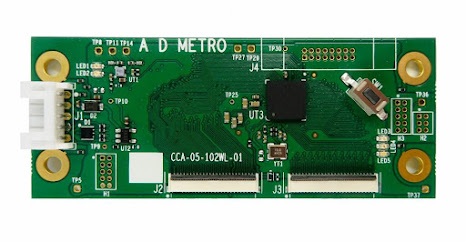


Nice Blog. Thanks for sharing with us. keep sharing!!
ReplyDeleteDo you want to buy Wall Mount PCAP Touch Monitors online?
Buy Wall Mount PCAP Touch Monitors